The" ICC Profile Setup" dialog allows you to specify the color profiles for your job. Specifying a profile for one job does not affect the profiles for any other job nor does it change the default profiles for your printer.
To access the ICC Profile Setup dialog:
-
Highlight a printer and click “Configure Printer” icon on the toolbar. This opens “Configure Printer” dialog.
-
In the [Quick Sets] tab, click [Edit] button. This opens “Edit Quick Set” dialog .
- Click the [Change Profiles...] button. This opens the “ICC Profile Setup” dialog.
Choose from any of the following tabs. Depending on your image, certain options may not be available.
Related Topics
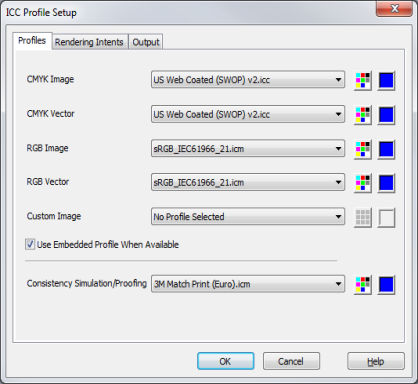
Figure 1
 Profiles (Input Profiles)
Profiles (Input Profiles)